|
|
yymmdd |
|
Whitepaper: GA-Prediction vs Measurements
how close can they be? |
v5 221006
v1 211212 (sticky)
|
GA-Prediction_vs_Measurements_how_close_can_they_be.pdf |
|
A last user mass e-mail was sent out during the 2nd week in Nov 2021. For those that have not updated their contact mail addresses the PDF referred to in the last mail can be UnCTT-ed and accessed to the right. This last mail also offers new license options to use the software at home or remote (the original license is a site license that allows for use only at a licensed office) |
211108 (sticky) |
Last
user mass e-mail in CTT-format
If you are new to the CTT-format, also used for updates and more: You may have to use a right mouse button Save Link As (or similar) rather than just click on the link since some browsers will then assume it is a text-file. Once downloaded just double-click the CTT-file and an extraction dialog appears. If you don't have proper installation you will instead have to run UnCTT.exe from the CATT-Acoustic installation folder and Browse for the CTT-file. In spite of what UnCTT says this CTT-file will not require an up-to-date license to extract but only a valid one. |
|
On publications that totally, or almost totally, are based on GA software use
|
v9 250423 v1 210322 (sticky) |
|
What is Geometrical Acoustics? (generic version) |
210808
(sticky)
|
From 2018 a special whitepaper
where the crucial
Geometrical Acoustics (GA) is revisited and discussed is referred to in the TUCT™ v2 manual ([WhatIsGA?] in Section 6. Literature references). There is now a generic version available for users with older versions, or other interested parties, that does not include any direct manual references. |
|
A problem found with TUCT2 Predict SxR Algorithm 2 |
240826 |
A
problem has been found when using TUCT2 Predict SxR Algorithm 2 (A2)
(TUCT1 is no longer developed). The problem shows itself at the high frequency T-30 and T-20 values (4 to 16 kHz) being too long as if the air absorption has not been fully applied. The problem is benign in the sense that software users, that are assumed to have a good background and experience in acoustics, will see that it is an unrealistic result. It was not a problem that was easy to find the reason for and required a high amount of calculations of many cases. A further reason why it has not been realized sooner is that A2 seldom is needed and the problem does not even appear in all A2 runs. The likelihood for it happening is higher the more memory a case needs since then a slightly different reflection IR creation method is used that needs less memory but is a bit slower. It may mean that if e.g. many receivers are used in a room with a long T-30 (many long IRs) the problem occurs while if using less receivers it does not. To test a quick run with few rays can be used. If many receivers are needed then Map measures may be more useful. The decision to create a more correct impulse response (for auralization), where for every single reflection a reflection impulse response is created, required much more complex code not necessary for the cruder method used by all, or almost all, other similar software where energy reflections are first summed in say 3 ms time-buckets and from that a crude impulse response (at e.g. 44.1 kHz) is magically created. In no case have I seen e.g. C-80 from this type of IR compared to a C-80 from the originally predicted energy echogram and it may be so that “what you see (the energy echogram) is not what you hear (the synthesized IR)”. In TUCT this fundamental difference, especially at low frequencies (h vs E), is clearly displayed. A2 is only needed in say < 5% (or even < 1%) of all closed rooms but even then Algorithm 1 (A1) may be better since it is easier to understand and e.g. if too few rays have been used it will be clearly seen in echogram and decays. Since A2 typically takes much longer there is also a risk that too few rays instead will be used. The TUCT manual gives this central advice: Note: A good way to think when selecting algorithm is that if A1, even with many rays, does not give realistic decays and gives unnatural reverberation when auralizing it is not sufficient. And the opposite, if A2 takes a very long time as compared to A1, A2 is likely severe overkill. To always use A2 "to be sure" will only create unnecessarily long calculations, had it always been needed there would not have been an A1 at all. The problem is fixed in TUCT2 v2.0h that was released Sept 24, 2024. |
|
CATT-Acoustic v9.1g with TUCT v2.0h ** Released **
|
240904 |
TUCT v2.0h
|
|
CATT-Acoustic v9.1g with TUCT v2.0g |
220331 |
v9.1g
|
New instrument directivities CIF-files |
210727 |
A number of high quality instrument directivities in CIF format are now available at the CLF site. |
ReflPhinder™ v2 .0f separate update/fix |
210422 |
This is a separate update of ReflPhinder v2.0d,e for full version users with free updates to 190420 and concerns correction of handling the AmbiX B-format option that came with v2.0d. Download CTT-file,
UnCTT and run the resulting EXE
|
CATT-Acoustic v9.1f with TUCT
v2.0f
|
201030 |
v9.1f
|
v9.1e:1/TUCT v2.0e maintenance |
190627 |
v9.1e:1.02 maintenance
|
CATT-Acoustic v9.1e with TUCT
v2.0e
|
190425 |
|
|
CATT-Walker™ v2 .0c separate update/fix |
181115 |
This is a separate update of CATT-Walker v2 that fixes a potential problem where the settings selected did not always take effect. This update can be installed by aynone with the full auralization license with free updates to 170309 (when Walker v2 was released with v9.1b) or later. Download CTT-file, UnCTT and run the resulting EXE |
|
CATT-Acoustic v9.1d with TUCT v2.0d |
181106 |
|
A privacy handling section has been added |
180801 |
How user data and user models are handled.
|
|
CATT-Acoustic v9.1c with TUCT v2.0c |
180514 inital 180509 |
Note: the inital release 180509 gave
problems when creating the new
CAG-file format for TUCT2 related to the auto-edge scattering addition. If you installed the inital update (and then have CATT-A v9.1c:1.01, see Help | About) download and install the corrected update.
|
CATT-Acoustic v9.1b:2 with TUCT
v2.0b:2
|
180124 |
|
Addendum for v9.1b updated |
170729 |
The Manual addendum for v9.1b was never updated as PDF, it can be downloaded (and for v9.1b users UnCTTed and placed in your CATT-folder to be viewed via the Help menu) |
v9.1b maintenance update |
170630 |
A fix for use of CF1/CF2-files with the
powered (and sometimes
active) type that have no standard Sensitivity given. Related to that a Directivity module File menu addition to simplify creating a one- element CTA-file from a loaded CF1/CF2-file where an equivalent Sensitivity can be given based on other CLF-file or manufacturer information. |
Fix of a "false positive"
virus "detection" |
170419 |
A small exe in v9.1 (resample.exe) has been flagged by a few anti-virus software (but not by any of the four used to check the installations before upload) that had to do with one version of the compiler used (only for this program). This exe had been used for four years during v9.1 development and beta and since release March 2016 and has never given any actual problems. All installations and updates have been updated to include a new version (simply recompiled with a later version of the compiler concerned) and AV software no longer think it is a virus. If you missed this one and have v9.1b:1
or v9.1a
please contact CATT for a new resample.exe |
|
CATT-Acoustic v9.1b:1 with TUCT v2.0b |
170310 |
For full details download the new v9.1 Addendum
|
|
CATT-Acoustic v9.1a:1 with TUCT v2 maintenance update (.03) |
160421 |
Update were announced over the mailing-list and if missed contact CATT. Maintenance: TUCT2 use of MICSENSITIVITY and an unusual Predict SxR algorithm 2 and 3 problem (one case found), for more info see see the bug-list. |
|
CATT-Acoustic v9.1a:1 with TUCT v2 maintenance update (.02) |
160322 |
Included with the .03 maintence
above
Maintenace: TUCT2 Predict SxR algorithm 2 and 3 problems in some cases, for more info see see the bug-list. |
CATT-Acoustic v9.1a:1 with TUCT v2
** Released ** |
160212 |
Update was announced over the mailing-list
and if missed contact CATT.
Basic news is here, detailed previews and a beta was offered via the mailing-list |
|
TUCT v1.1a:4 update including
CATT-A
v9.0c:3
|
150211 |
Fix: TUCT v1.1a:4. In
a few cases an early buildup has
been observed in the impulse response (h) using Predict SxR algorithm 1 (also when using split > 0). This behavior is corrected. Additions:
|
TUCT v1.1a:3 maintenance update corrected |
140807 |
Previous maintenance
fix: TUCT v1.1a. Minor diffraction
issues when modeling side-by-side planes instead of modeling the intended way using sub-divisions. Minor addition: Time Trace Save AVI uses a well working compression, see Help for further details. Update was announced over the mailing-list and if missed contact CATT. |
| "Reverberation
time,
diffuse reflection,
Sabine, and computerized prediction" Part I and II |
140428 |
This is an
on-line
article
originally published at the
RPG Diffusors
Inc.
web-site in 2002. The paper covers in more detail the topic in FAQ 3 and the principles hold also for v8 and v9 with TUCT. |
TUCT v1.1a:3 maintenance update see above |
140326 |
This maintenance
did not actually include v1.1a:3
but still v1.1a:2
(but full updates and installation included v1.1a:3). Use the corrected update above. |
|
Update and maintenance of the Tannoy_CATT DLL for modeling of QFlex arrays.
|
Refreshed 130611 130521 |
UnCTT and unzip
into your "CATTDATA"\Sd2Data\Tannoy_CATT
folder. Update for users with unexpired free updates (handles the QFlex 64 array): (the updated DLL will be included in future updates and releases). Maintenance for users that have this DLL but have expired free updates: |
TUCT v1.1a:2 maintenance update including CATT-A v9.0c:2 TUCT v1.0 h, g maintenance updates |
130417 |
Minor additions
to CATT-A
v9.0c:2:
|
CATT-Acoustic v9.0c release including TUCT v1.1a
with diffractionTUCT v1.0 h, g, f maintenance updates |
121122 |
Brief info, for further details see
Help | View Manual
Addendum
A v9
installation can
be updated
or installed
from scratch.after the update or first UnCTT Addendum v9.pdf:
For users with expired free updates (see Help | About) TUCT maintenance updates were available (include all previous fixes): Previous maintenance fixes (v1.0h:5, v1.0g:4, v1.0f:6):
|
|
CATT-Acoustic v9.0b update including TUCT v1.0h
|
111202 |
|
CATT-Acoustic
v9
printed manual
shipped
The manual includes the main CATT-A and TUCT manuals in one binder |
110928 |
The printed
v9 manual has now
been shipped to all users
that had unexpired free updates July 5 at v9 release. . |
Fix for CATT-Edit under Win 7 |
110914 |
Some earlier
versions (before
Win 7) misinterprets
the Windows version
and puts a limit to the size of files that can be loaded. Free for all licenses, run the installer (since Vista it can be hard to simply copy a file to the Programs folder). |
The Common Loudspeaker File format CLF2 v2 update released |
110909 |
|
Fix for DXF2GEO v1.0f (in v9) |
110830 |
DXF2GEO
has required
very few updates
after release so with
the recompilation to get v9 icon colors it was forgotten that meanwhile a change had occured in the 3D libraries. Typical symptoms a crash when "Show both sides" and that the display would have triangles when there should be 4-corner FACEs. This affects the display only, not the export to GEO. A fixed version can be downloaded replace the one in your CATT folder. |
|
|
110705 |
CATT-Acoustic
v9:
|
TUCT v1.0f:3 maintenance update |
110705 |
Previous
maintenance
update
of TUCT
v1.0f that
fixes issues
below: Fixed in v1.0f:2 110325:
|
TUCT v1.0e:5
maintenance
update
|
110705 |
Previous
maintenance
update
of TUCT
v1.0e that
fixes issues
below: Minor fixes in v1.0e:5 110705 Fixed in v1.0e:4 110325:
|
|
TUCT v1.0d:6 maintenance update |
110705 |
Previous
maintenance update of TUCT v1.0d
that
fixes issues below: Minor fixes in v1.0d:6 110705. This is the last maintanece of v1.0d Fixed in v1.0d:5 110325:
except in special cases and was never seen in normal rooms but only in a stadium case, the syptom was that the pressure-based direct sound looked like it became much too strong. Fixed in v1.0c release 100819: Since release of TUCT there have been a handful of cases reported where these algorithm options have created strange results. The symptoms have been that some reflections became clearly too strong but it has been difficult to find the reason for this since it was only obvious in some special cases and almost only if really many rays were used. However, a case was finally reported where it was possible to simplify the model with the problem still remaining so it could be investigated and fixed. Update was announced over the mailing-list. |
Update of the ActiveAudio StepArray
DDI module
SA400P and SA180S added
|
101008 |
The SA400P
and SA180S
models are added.
It will be included in subsequent CATT-Acoustic update but can be downloaded in advance (requires unexpired free updates). UnCTT and UnZIP the contents in your current "CATTDATA"\Sd2Data\ActiveAudio_CATT folder overwriting old files. |
Update of the Nexo GEO DDI module Geo S12 added |
101007 |
The Geo
S12 model
is added. This DLL will be
included in subsequent CATT-Acoustic updates but can be downloaded in advance (requires unexpired free updates). UnCTT and UnZIP the contents in your current "CATTDATA"\Sd2Data\NexoGEO_CATT folder overwriting old files. |
|
Update
of Nexo SD1-format
directivity files
|
101007 |
Download and
unzip to your
"CATTDATA"\SD
folder
or a sub-folder. |
| B-format
microphones |
100921 |
A list of available
B-format microphones
can be found
here. If there are any further mics to include please send an e-mail. |
New DDI module for Tannoy QFlex DSP-steered arrays |
100819 |
A new
DLL Directivity Interface
(DDI) module for
Tannoy
QFlex
array and
is included in subsequent CATT-Acoustic updates. This DLL does not allow for entering the steering parameters directly but relies on data generated by the QFlex BeamEngine™ software. Tannoy_CATT.CTT (2,876 kB) Requires unexires feee updates. Run UnCTT and UnZIP the results in a folder "CATTDATA"\Sd2Data\Tannoy_CATT |
v8.0j build 2 is released Including the first update of CATT TUCT™ |
100629 | The first major update
of the new CATT TUCT™
software includes
a range of useful additions:
|
Many new HRTF sets |
091217 | After
considerable
processing
all the LISTEN
project
HRTFs
have been converted to CATT-format (requires v8.0i:2 due to a new angular resolution). Because of the big total size (102 sets, 74.5 MB) these HRTF libraries are not included in installations or updates but can only be downloaded. |
More anechoic recordings |
090925 | The
Dipartimento di
Ingegneria Università
di Ferrara, Italy
have made available a set of anechoic recordings of islamic songs, byzantine songs from CAHRISMA project and a set of anechoic ancient greek songs and music from the ERATO project. Non-commercial use only. |
Multiple CPU core processing clarification |
090406 |
v8.0h
and above will
benefit from multipe
cores if the cores are all on the same chip. The most common useful hardware would be a quad core while a dual quad core (i.e. 2 x 4 cores) actually may run slower than a single quad core (will be addressed in the next release so that it will run at the speed of a single quad core). To benefit form multiple cores on different chips requires a much more complicated programming and is not planned. |
| More anechoic recordings |
090110 |
The
Helsinki university
has made new
anechoic recordings publicly available. |
| GratisVolver™ | 081001 | update
v1.4a with 4-channel convolution (typically
B-format
IRs). |
| A list of some available measurement software |
080402 |
As
a service to
users, a list
of some available room acoustics measurement software has been assembled. |
| GratisVolver™ | 080321 |
update v1.3c with enhanced IR viewing and graph copy. |
| CLF Software
update |
071212 | New display options for balloon and polar viewing, and more. |
| New printed
and PDF manual |
070918 | A new printed
manual has been
created covering all additions
including v8.0g:2. New purchases or updates include the new manual and all with unexpired free updates will receive the new manual by mail during September.. |
| GratisWavPlayer™ |
070705 |
update
v1.0b loop options added. |
| The FIReverb Suite 4th Ed. update. | 070518 |
Included
with full
v8.0g version and later
updates |
| 3rd party software and tools | 070228 | SketchUp plugins, MATLAB utilities |
| Links to
anechoic music |
060120 |
New CDs,
CDs out of print
and internet links. |
| Fogg
Art Museum Lecture
Room links to paper and models for download |
050906 |
"A calibrated
recreation
of the birthplace of Room
Acoustics" A Forum Acusticum Budapest 2005 paper with predictions and auralizations of this famous auditorium. |
| Surface properties
library from RPG Diffusor systems |
050420 |
A range
of surface
propertis from RPG diffusors
and other acoustic materials. |
| The
Common Loudspeaker
File format (a.k.a. the CLF) is released! |
050415 |
The CLF
has been released.
For a background to the CLF,
and download of a free viewer with sample files, go to the CLF web page: http://www.clfgroup.org. For CATT-related CLF-info go here. |
| GratisVolver™ Free software |
050317 |
A convolver
for mono or
stereo WAV-file impulse
responses (IRs). WAV-file playing (individual playing of input file, IR and processed file). A self- contained small software specially made to encourage viewing and listening to IRs and convolving with anechoic/dry music. If placed in the CATT-folder it will be on the File|External CATT Tool menu (from v8.0e) . |
| Epidaure
GEO converter |
030807 |
A first
beta version of Epi2Geo
has been completed.
|
| Can CATT-Acoustic
handle
coupled rooms?
FAQ19 |
|
In what
cases the various prediction
methods employed can be expected to work well, and a note about a new RTC variant under development for coupled rooms. |
| EXP2SD1 converter update |
|
EASE v2 text
EXPort-file loudspeaker
data converter.
Can now convert files both for v7 and v8. |
| EAS2GEO geometry converter |
|
EASE v3 geometry
export conversion
to CATT GEO/LOC. |
| Instrument directivities
available from PTB, Germany |
|
PTB have made
available 13 different
directivity
files in CATT SD1-format for orchestral instruments plus singing voice. |
| Surface properties from PTB |
|
PTB have made
available many materials
in Excel
format. |
| More info on
diffusion (scattering)
coefficients |
|
Recent activities
with ISO and AES
has resulted
in some available data and a measurement procedure for diffusers. FAQ 3 is expanded. |
| Absorption data |
|
7 import libraries (163 materials) |
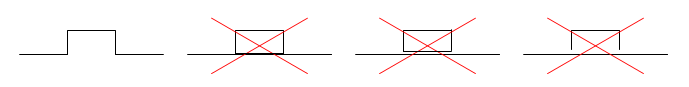 .
.